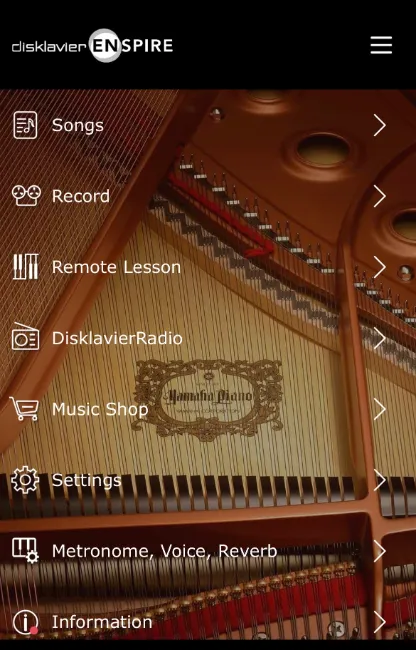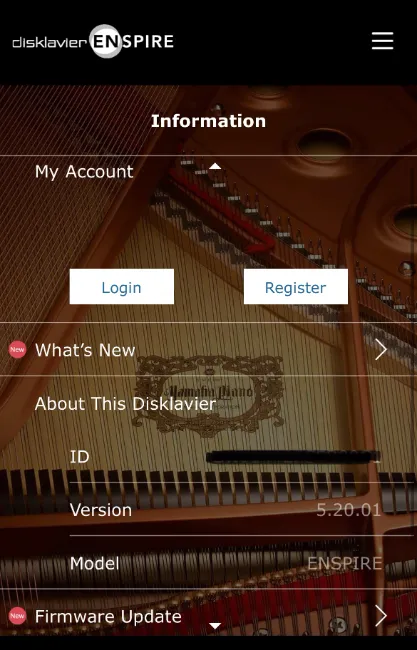How to Update Firmware on Yamaha Disklavier Enspire App
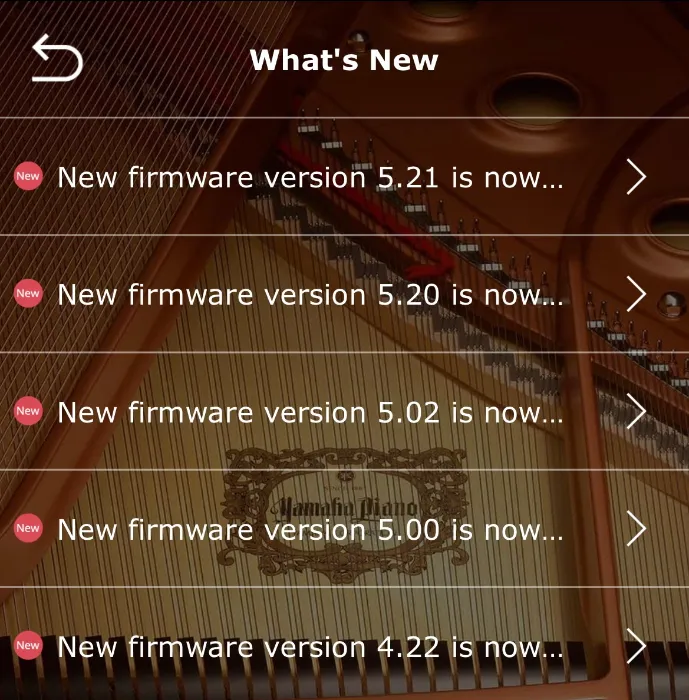
How to update firmware of Yamaha Disklavier Enspire?
There are 2 best ways to update the firmware on an Enspire; Either through the Yamaha Enspire App or a USB Flash Drive.
If you experience an error message or have a failed update, try updating the software using the opposite method.
*Learn how to update the piano using a USB flash memory. As a piano technician with years of experience who works on player pianos, I know that USB updates are often more reliable in a customer’s house.
Software updates frequently fix abnormal functionality.
1. Locate firmware update information
When updates become available, a red dot will appear on the information icon as long as the piano has a connection to the internet (Ethernet cable/wireless router).
Yamaha Corporation of American provides intuitive access so that customers may perform their own software updates. Get the official app called the Yamaha Enspire Controller on the App Store.
Click ==> "Information" to view the next page.
2. Open the latest firmware version to run the update program
Click ==> "Firmware Update" to get to the next page.
A brief description of what each new update includes can be found by clicking the "What's New" tab.
What do the Yamaha piano Updates do?
Typical updates include:
Simple bug fixes
Enhanced playability
Interface updates
3. Initiate downloading process of the update program
Click ==> "Update" to begin downloading the new firmware version.
Displayed is the current version as well as the latest software version.
You may experience:
45 minute update time (Even with a strong internet connection)
Failed update (Try updating with USB Flash Drive)
USB Flash Drive updates are usually much faster
Updates through the Enspire App have a lower success rate
4. Update Complete!
Software updates may include:
Update to the instrument’s exclusive content
Updated control screen of the enspire controller app
Get direct access to more piano music
Once complete, enjoy your updated musical instrument from the comfort of your own home!
Try out piano performances from the built-in songs (pop songs, classical solo), “On-demand” piano songs, and their revolutionary streaming radio services.
Related:
How to Download Yamaha Keyboard Firmware and Software Update (USB Update)
3 Best Ways to Connect a Yamaha Disklavier Piano to the Internet
Can't Connect to the Disklavier App? Try these 15+ things
Blinking and Flashing Lights Error Guide: Yamaha Enspire
DKC-900 Upgrade Kit Guide: Yamaha Disklavier Player Piano
How-To
How To Connect Yamaha Disklavier Piano To Sonos Audio System And App
How To Connect Disklavier To Alexa Using MusicCast
Quick Yamaha Disklavier DKC-900 Upgrade Manual Guide
How To Setup Yamaha Disklavier TV
How To Instructions For Dampp Chaser Pads Replacement
How To Prepare A Class At The Piano Technicians Guild Annual Convention