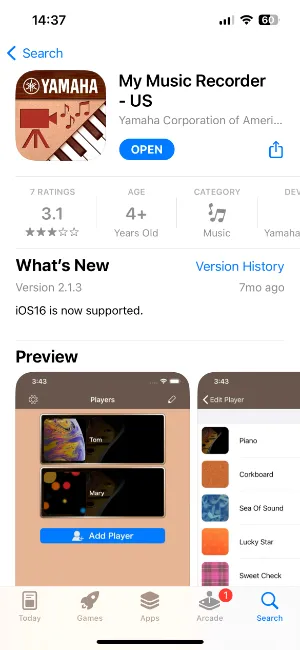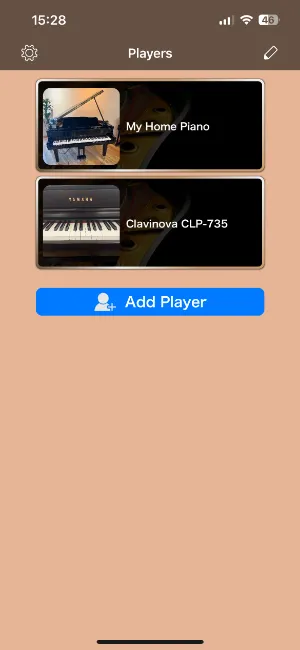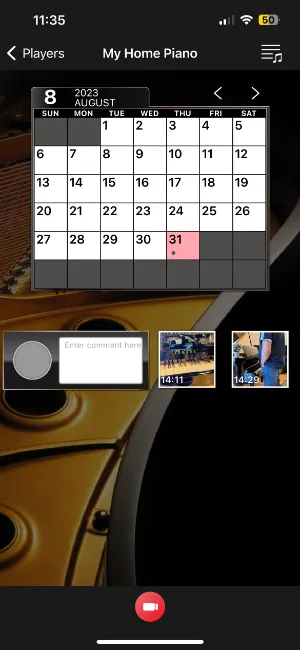My Music Recorder: Best Player Piano Video Recording App
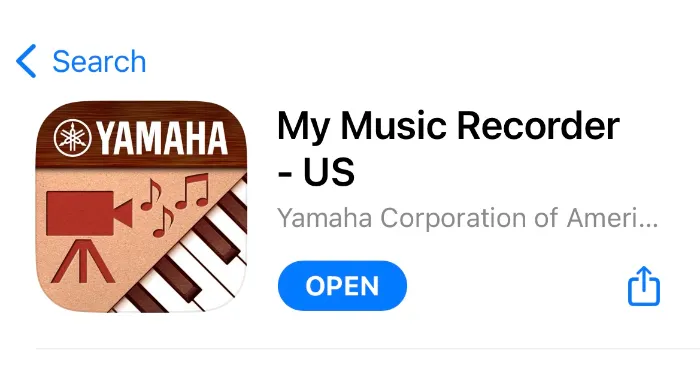
This is one of the best apps for a piano player from Yamaha Corporation of America. It has the best simultaneous visual and audio recording on a player piano (or digital piano) from your smart device or Cell Phone.
Of the music apps that Yamaha offers, this is my absolute favorite!
This App allows you to replay the organic sound quality of the piano by:
Video, audio, and key motion recording for home original recordings
Playback of keys moving up and down
Create simple music videos for playback of acoustic piano sound
Experience incredible audio/video quality through acoustic piano playback
As a piano technician, I know that this is the best free music recording app to make an audio and visual recording especially for pianos with MIDI in & out functionality.
For Disklavier: While not necessary, if Disklavier TV is all setup on your Enspire (How to Setup Disklavier TV with a Yamaha Enspire in 3 phases), then it's easy to showoff on a big screen. Just plug in the MD-BT01, pair the bluetooth device, and begin recording.
What are the steps to connect My Music Recorder App?
Go to the App Store
Search for My Music Recorder app
Download the free application
Plug in the MD-BT01 adapter to the MIDI in & MIDI out ports (2)
Go to settings (gear icon) in the My Music Recorder app
Select Bluetooth MIDI Device
Select MD-BT01
Start capturing your recorded performance!
FINISHED: All connected with this music recording application!
Extra: How to navigate the app
Create a new instrument by taking a picture of your instrument and naming it on the app
Choose your piano by tapping on its image on the control panel
(This is compatible with any piano that has both MIDI in and out ports available for use)
Once the instrument is selected, you will see this screen with all of the videos that were recorded using this piano.
As you can see, I took two test videos on August 31st, 2023 where I was able to record my friend play a few chords on the piano to see if it worked after I had everything set up.
It's super easy to use and I consider the app to be technically flawless!
What all does My Music Recorder App do?
Click the red video record button at the bottom to begin recording with your built-in camera:
Visual Recording: From the built-in camera
MIDI Audio Recording: From the piano
Ambient Audio Recording: Live sound from the audience
*Depending on the settings of the mobile phone, ambient audio of the audience clapping may or may not be recorded.
View the calendar to see when a piano performance was made using the My Music Recorder App. It's super easy to scroll back to a specific date of a recital, or time when a musical piece was recorded.
Tip: Keep track of daily musical performances or keep track of your practice times through the use of the calendar. See yourself, students, or loved ones improve overtime!
There is a dot on the calendar of August 31st when I recorded a test video. This makes makes it easy to scan and find performances using this simple feature.
The videos for August 31st are displayed, indicated by the red shading. Rest assured, recordings are much less likely to go missing for long!
Playback
The screenshot shows that I selected the video I wished to playback.
After I press the "play" icon, the video will start and the keys will begin to move on the player piano.
*Be sure that the MD-BT01 is plugged in and paired to the My Music Recorder app, otherwise it won't work!
I consider the setup to be extremely easy and it's one of the least difficult apps to work with!
How to Install the Yamaha MD-BT01 Adapter?
The MD-BT01 Acronym stands for "MIDI" and "Bluetooth" adapter.
MD-BT01 is a plug and play device that can easily be connected to any piano with MIDI in and MIDI out ports.
For our concerns, the piano should be a Disklavier player piano.
I have been able to record songs on digital Yamaha pianos, however, the keys on these instruments will not move up or down because they don't have the solenoid hardware like Yamaha Disklavier player pianos.
A stunningly simple design has made this accessory one of the easiest Yamaha products to work with.
I'm highly confident that just about anyone can figure out how to work this device without any technical complications.
What does the MD-BT01 do?
The backside of the package states:
Musical instruments and iPhone / iPod touch / iPad can be connected wirelessly. This enables wireless MIDI communication between many music applications including those of Yamaha, and expands its musical possibilities.
This product does not support audio data communication
For details on the connection methods and the compatible products, please check the Yamaha web site.
Descriptions and photographs on this box may differ slightly with the actual product inside this box. Specifications are subject to change without notice.
*5 Different languages are translated on the back of this package.
I plugged in the MD-BT01 into the MIDI in & MIDI out ports on the CC Unit of the Yamaha Disklavier Enspire Piano.
Very simple connection! As long as the white triangles are pointing in the correct direction as far as MIDI in and out are concerned, there won't be any problem hooking up this device.
If you have any questions, feel free to contact me and ask! I'm always curious about any issues experienced at home or for piano technicians in the field.
Advanced internet connection and setup Guides:
How To Setup Disklavier TV with a Yamaha Enspire in 3 Phases
3 Ways to connect a Yamaha Disklavier Piano to the internet
Yamaha Egnyte Login: Service and Owners Manuals/Guides
How-To
How To Connect Yamaha Disklavier Piano To Sonos Audio System And App
How To Connect Disklavier To Alexa Using MusicCast
Quick Yamaha Disklavier DKC-900 Upgrade Manual Guide
How To Setup Yamaha Disklavier TV
How To Instructions For Dampp Chaser Pads Replacement
How To Prepare A Class At The Piano Technicians Guild Annual Convention