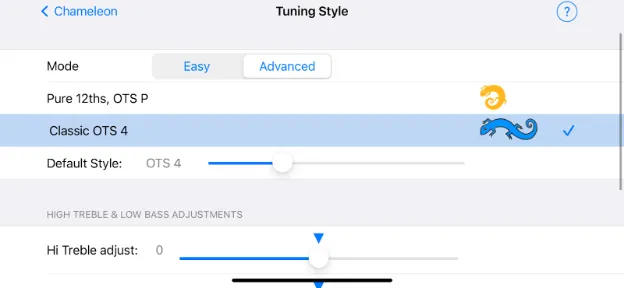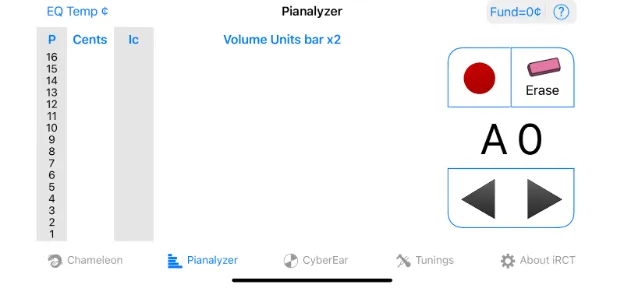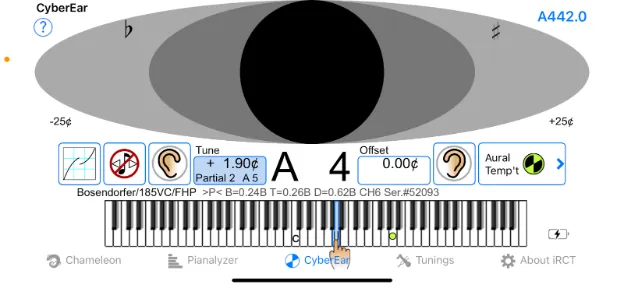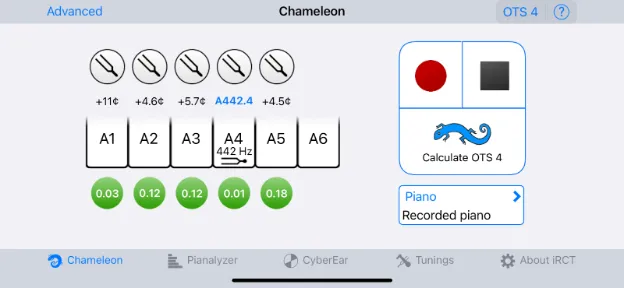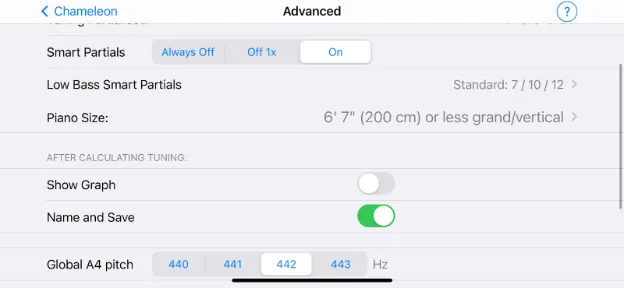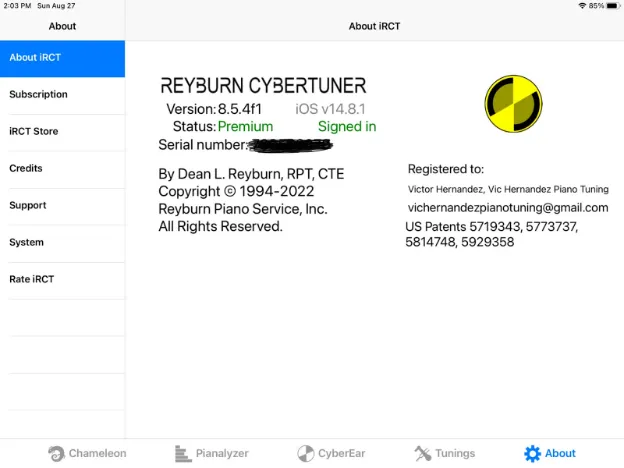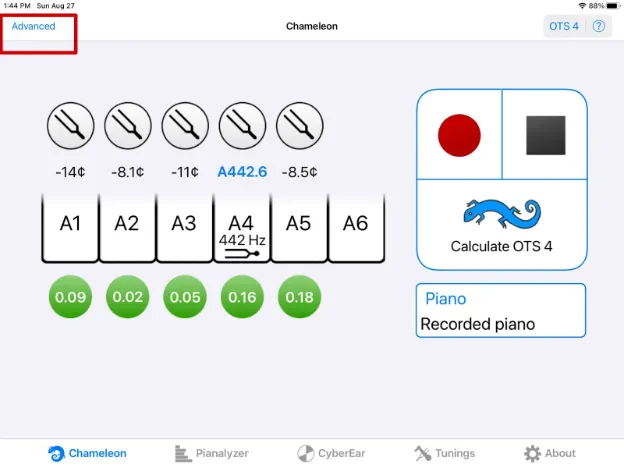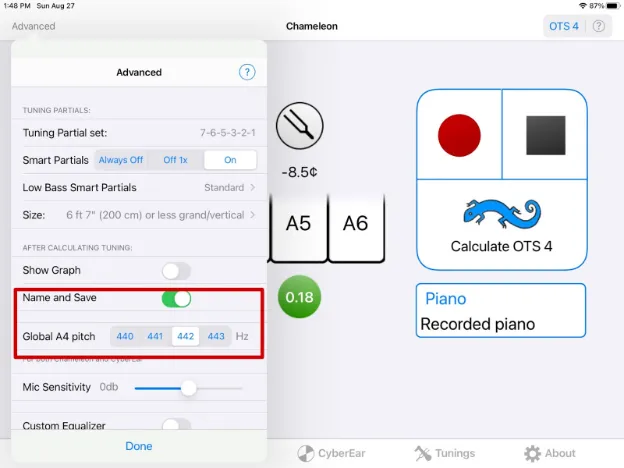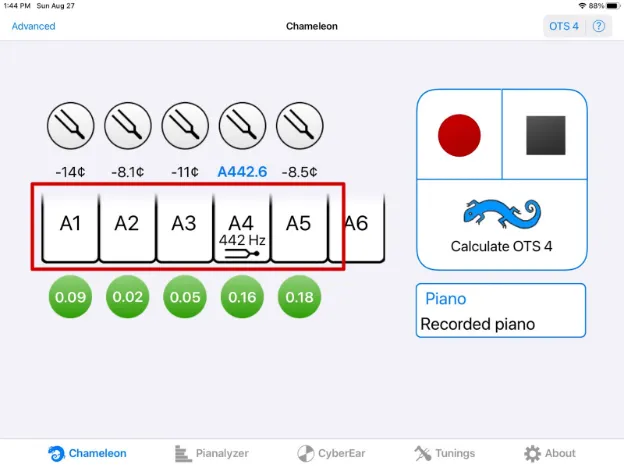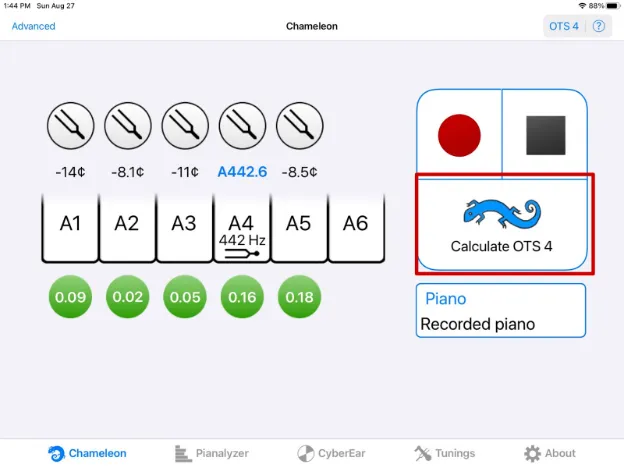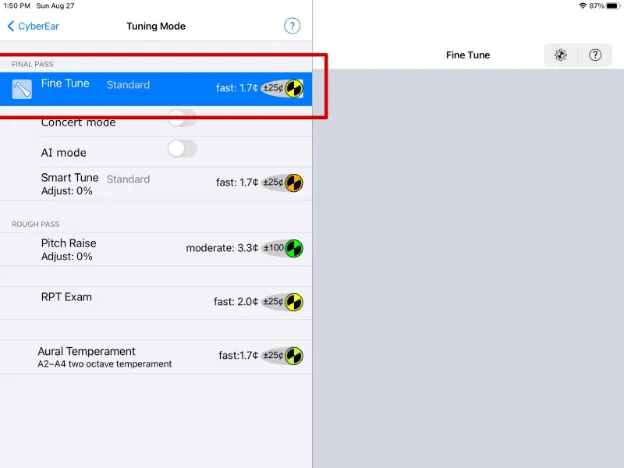Expensive Cybertuner App: Getting Started with iRCT Tuning
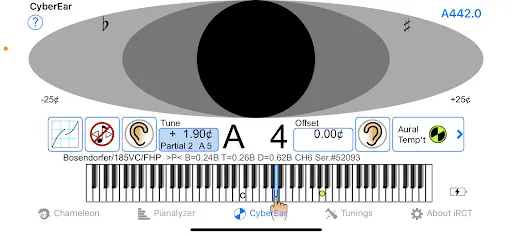
CyberTuner
CyberTuner is a piano tuning app for piano technicians created by Dean L. Reyburn who is a Registered Piano Technician member of the PTG along with a team of Registered Piano Technicians in 1994. This excellent app was originally an electronic tuning device only available for use through computers; however after the creation of smartphones, the app is now available in the app store for most ios devices and android devices compatible with CyberTuner updates.
For a price tag of $999.99 for an iRCT license to use the software (one of the most expensive apps), many a professional piano technician recommend the Reyburn Cybertuner and are avid Cybertuner users at that!
Written by Vic Hernandez Piano Tuning
How do you use CyberTuner?
Quickstart: Conventional/Traditional
I will describe how I was taught to use CyberTuner, like many others.
Start
Sample the “A”s on the piano
Calculate OTS P (Default stretch/pure 12ths), save the file
First Pass: Smart Tune - Standard, set the A4 for 440+
Second Pass: Fine Tune - Concert
Check the tuning
Finish
What are the Features & Tabs of CyberTuner?
Chameleon
“Chameleon” is the tab in Cybertuner to use when starting a tuning, which samples the “A” notes on a piano. The tuner will choose the desired OTS (Octave Tuning Stretch) between 1-9 (1 being clean octaves to 9 being extreme octaves), sample/record the “A’s” of the piano, and continue from there.
Pianalyzer
Pianalyzer records a piano note and displays various information about the note’s partials (a.k.a. harmonics/overtones).
CyberEar
This tab will display a higher resolution spinner while measuring the pitch of each note and determine how flat/sharp a given note is in accordance with the OTS that the tuner has chosen.
The above image pictures the most frequently used tab during tuning.
Tuning Mode
Tuning mode has a variety of options for tuning passes, just tap to select.
1. Final Pass
Fine Tune: This mode is intended for fine tunings on final passes.
Smart Tune: This mode is intended for small pitch raises on first passes. It uses "overpull" (see glossary).
2. Rough Pass
Pitch Raise: This mode is intended for pianos that are 100+ cents out of tune. It serves the same function as Smart Tune but to an extreme level. I.e. tuning A4 (measuring at G#4) to A#4. The intention is that the A#4 (pulled from G#4) will land at A4 at the end of the tuning.
RPT Exam. This mode is intended for RPT examiners.
Aural Temperament: This mode is intended for temperament sequences.
Tunings
This tab is for tuning files created after using Chameleon.
The benefit of saving tunings is that you can use those same files for the same make/model of a piano. If you sample a Yamaha U1, you can use that same tuning file for every Yamaha U1 you tune. It's useful because you will yield similar results each time that you use the same tuning file for the same makes/models.
Another benefit is that when you set the strut notes, the strut notes are exactly the same on almost every Yamaha U1. So you do not have to resample each time you tune, which saves you extra time.
There are no default settings other than using the "chip tuning" file that you use for chip tuning. Every time you sample a piano in CyberTuner, it automatically sets up stretch and tunings based on the OTS preference desired/selected at the beginning.
How to save tuning file on CyberTuner?
IMPORTANT!: Save your tuning file to save time!
Go to Chameleon
Advanced tab
Calculating Tuning
switch to Name and Save.
*Otherwise, taking a sample of each tuning would be necessary, which requires at least two to five minutes of extra time.
About iRCT
The “About iRCT” tab contains important information about the app.
NOTE: Each tab has a “?” indicating that if one has questions they can refer to these tabs in order to read about certain issues or inquiries that they have. In addition to that, Reyburn has a support tab that can be accessed here: https://www.cybertuner.com/irctsupport.html
Vic’s 9 Step Unconventional Process of Using CyberTuner
*I will disclaim that I now use CyberTuner rather unconventionally. I began using it the “traditional way” for about 100 tunings before changing certain aspects of my process to save time, energy, and produce fine tunings.*
For example…
I don’t overpull (to avoid muscle straining)
Without overpull, I don’t risk tuning too sharp
Tuning in this way prevents an unstable result
Anticipated Fine Tunings
Now, I will go into detail with my process for what I call “Anticipated Fine Tunings.”
As most advanced tuners understand, obtaining a stable tuning that lasts for a long period of time is quite difficult to achieve when first learning how to tune pianos.
The process I will describe has helped me stabilize my tunings to the best of my ability. I always consider the elements of climate, piano quality, stretch, and time into my tunings.
9-Step Hypothetical Scenario
A baby grand piano is 20-30 cents flat of A442 and less than 5 years old.
I select “Recorded piano”
I click on the “Advanced” tab where I select “Name and Save” and set my Global A4 pitch to A442.
I sample the “A”s on the piano (A4, A3, A2, A1, and A5). I mute two strings while doing this, causing the machine to only listen to one string.
*Note: I play these notes very loudly so that the machine can really hear all of the partials being produced.
I calculate my octave tuning stretch to OTS 4 for a medium stretch that won’t cause the high treble and low bass to sound strangely too sharp in the final listening. Note: I make no manual adjustments to the preset OTS settings for the high treble or low bass in the app, if needed I will do so aurally.
I save the Tuning file so that I can use it again in case I tune the same make and model of piano.
First Pass: I click on CyberEar and select Fine Tune - Standard and tune chromatically from A0 to C8. This takes about 40 minutes. Now, there are disagreements among technicians that come into play with my first pass. As beginners we are conventionally taught to use Smart Tune first to get the pitch “roughly close” by using overpull.
However, I have found that CyberTuner asks the tuner to tune the notes far too sharp on the first pass, thus causing the tuner to back track on the second pass, which increases the likelihood of an unstable tuning. Therefore, on my very first pass, I pull the notes up to where the machine wants them to be in a fine tune - standard pass. In many cases I have seen that if I do this, I end up doing less work on the second pass (considering this is a piano of less than 5 years with stable tuning capabilities), thus not needing to overpull the strings too much. After the tuning is done, I find that the pitch drops (as expected) but now instead of 20-30 cents flat, it is at most 5-10 cents flat for me.
Second Pass: I click on CyberEar and select Smart Tune - Concert, set the strut notes, and tune chromatically from A0 to C8. This takes about 30 minutes. Now that the piano is closer to the pitch that the machine wants, I can begin my fine tuning process. I overpull the strings so that when the tuning is done, the strings will anticipate falling but end up falling much shorter than they would if I were to overpull too much. I set the tuning pin to where the machine wants, perform some test blows, and eventually end up with stable unisons. As I approach the tenor section of the piano, I then check the octave, sixth, fifth, and fourth below to make sure that it does not sound completely off. When I am at the temperament octave, I check the temperament through the “contiguous thirds” sequence and make sure it is close. As I conclude the tuning in the upper treble, I check two octaves and a 12th interval below; I always find that I need to overpull the most here, that is a pleasant sign for what happens in the next ten minutes. After this, I clean up any unisons that went out of tune during the tuning.
At the end of the fine tuning, I anticipate that the pitch will be exactly where it is supposed to be in accordance to the machine and as well as personal preference. Most of the time, I end up with the desired results after listening and checking against the machine thus attaining a stable tuning.
The phenomena that is string memory is quite the enigma for the common tuner. Even after two tunings, strings will end up wherever they want to. It is important to follow the string as it will be more willing to manipulate using shorter amounts of stress in shorter periods of time in order to increase possibilities of stability. Not to say that I will not pull strings dozens of cents sharp sometimes, but I will not do so without proper intention. Chip tuning after string replacement is a great example of how to set an intention for tuning. Fighting the string, harming yourself, and causing stress to you and the piano solves no issues without taking years off of your life. I often compare strings to stubborn teenagers; I was a substitute teacher for one year. They take multiple times to put in place, you have to stress them lightly over time, they will not be fully set after one giant pull, and they are incredibly hard to compromise with when trying to introduce new ideas. I tend to be more open-minded with tuning since every piano is different and no one solution is the end-all-be-all. Using my method for CyberTuner works best for me, however if it does not work for others then that is completely understandable; it is only a suggestion.
Glossary
Overpull: Means that when one tunes a string that is egregiously flat, it will be tuned much sharper than intended. After this process, the string’s pitch will fall and end at the anticipated pitch that is desired.
Related:
Piano Tuner Mic: Microphone Review for Tuning Apps on iPhone
How-To
How To Connect Yamaha Disklavier Piano To Sonos Audio System And App
How To Connect Disklavier To Alexa Using MusicCast
Quick Yamaha Disklavier DKC-900 Upgrade Manual Guide
How To Setup Yamaha Disklavier TV
How To Instructions For Dampp Chaser Pads Replacement
How To Prepare A Class At The Piano Technicians Guild Annual Convention