Tp-Link Nano Router vs. Vonets: What's the difference?
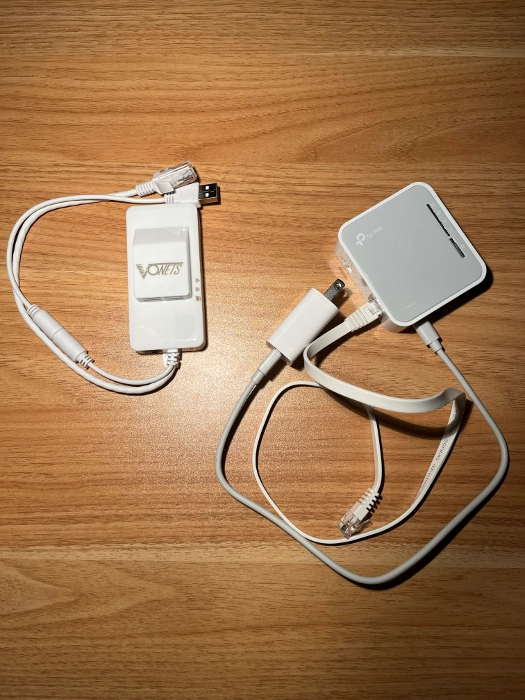
Disclosure: Some of the links in this article may be affiliate links, which can provide compensation to me at no cost to you if you decide to purchase.
I'd like to explain a key difference between these two routers which enables one over the other to have comparatively high speeds of internet.
While exploring better networking solutions to connect Player Pianos to the internet, I found this router in a similar price range that has a comparatively faster connection and additional features.
I became an early adopter of Vonets due to Wi-Fi network troubles.
Wireless Standard and Speed
TP-Link Router TL-WR802N: This Wi-Fi router has a maximum speed of 300Mbps. It's primarily designed for basic and/or moderate internet needs like video streaming, online gaming, and general browsing.
Vonets VAP11AC: This device offers higher speeds up to 867Mbps on the 5GHz band. This makes it more suitable for environments requiring higher signal strength or bandwidth, like 4K streaming or multiple high-bandwidth devices.
Having said that, any concern about internet access or internet speed for player pianos is completely eliminated.
Insufficiencies related to internet connection can then be attributed to other devices and/or other locations between the home network and the client device.
Portability and Design
TP-Link TL-WR802N: This nano router is known for its compact design, making it ideal for travel or as a portable router. It's powered by a micro USB port, which adds to its portability.
The best part about using the TP-Link is that no additional hardware is necessary for setup. It only requires a paperclip to reach the "reset" button to configure the software.
Vonets VAP11AC: While also portable, it's not as compact as the TL-WR802N due to its awkward shape. Though specifics on size and design vary by model.
Adapter necessary for initial setup
Laptop or desktop for initial setup
Usb Power Adapter may be necessary for general use
Unfortunately, Vonets are best setup using a desktop computer instead of only using your phone which is only possible with the TP-Link.
*The adapter above is necessary for setting up Vonets.
Attach this adapter between the Vonets and your laptop or desktop computer in order to configure the software for the device to operate correctly. Again, the Tp-link nano router doesn't require any additional hardware.
Gear for Connecting Pianos to Internet
3 Best Internet Routers For Yamaha Disklavier Pianos
TP-Link Powerline Adapter Customer Review
TP-Link Nano Router Customer Review
How To Configure TP-Link Wireless Nano Router
Vonets Wireless Wifi Router Customer Review
Power Supply
TP-Link NanoRouter: Can be powered by a micro USB port, offering flexibility with power sources like smartphone chargers or other power adapters.
Vonets VAP11AC: This device requires a specific power adapter, which limits its power source options compared to the TL-WR802N.
*Be sure that you have a usb power adapter should you be unable to power it through the usb cable. It may be necessary for your specific circumstance.
For player pianos, it all depends on whether the customer uses the extra usb ports for music storage, or may use up all ac outlets for speakers or other accessories.
Features and Modes
Both routers support multiple modes like Router, Access Point, Client, and sometimes Repeater.
For either device, Client mode is the preferred mode to deliver internet to the pianos.
Security Features
Both routers support standard security protocols like WPA/WPA2, but newer models or firmware updates might introduce more advanced security features on the Vonets VAP11AC.
User Interface and Management
The User Interfaces for initial setup are very similar.
Both require opening a web browser to configure the software as there's no mobile app for either router.
They both take some time to become familiar with, but the quick setup guides will speed up the setup process.
Compatibility and Use Cases
TP-Link TL-WR802N: Ideal for users needing a simple, portable solution with basic to moderate performance needs.
*Again, you only need a paperclip and your phone to reset and configure the device.
Vonets VAP11AC: Better suited for users who require higher speeds, better signal strength, or are looking into setting up networks with more demanding requirements.
*Setting up this device often requires a laptop, an adapter, as well as a usb capable power bank.
Wi-Fi routers for Player Piano Systems
TP-Link Powerline Vs. Vonets: What's the Difference?
Vonets VAP11AC Wireless Wifi Router Customer Review
How to Configure TP-Link N300 Wireless Nano Router
TP-Link TL-WR802n Nano Router Customer Review
TP-Link Powerline AV1000 Adapter Customer Review
Tp-Link Nano Router vs. Vonets: What's the difference?
Static IP: How Best to Setup TP Link with Yamaha Disklavier
Yamaha Disklavier: 3 Best Routers to Connect Internet Wi-fi
Disclosure: Some of the links in this article may be affiliate links, which can provide compensation to me at no cost to you if you decide to purchase.



