TP-Link Powerline AV1000 Adapter Customer Review
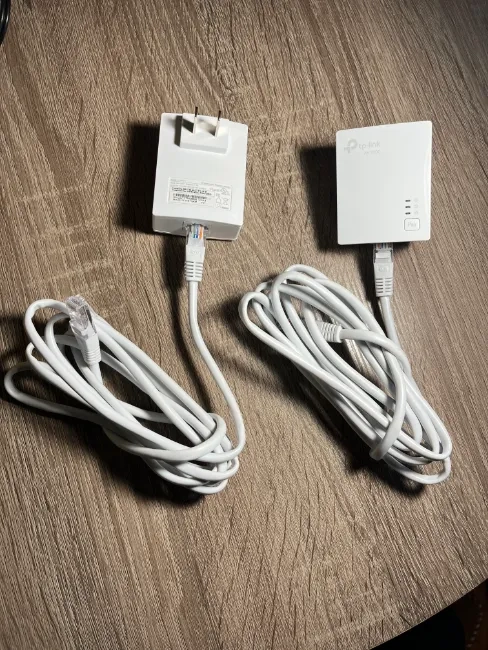
Disclosure: Some of the links in this article may be affiliate links, which can provide compensation to me at no cost to you if you decide to purchase.
TP Link AV1000 Review
To work with the best Powerline adapters, you really need the right environmental factors for it to work well.
Provided you have the perfect conditions for it, it's one of the easiest routers to setup, maintain, and re-connect.
Though, if the room or building isn't quite right for this hybrid wired connection, you'll have to find a different router that works for your home Wi-Fi needs.
The TP-Link AV1000 Adapter
This "Push to Pair" router, has the most intuitive setup available on the market among nano-sized routers.
It comes with 2 identical pieces of hardware that get plugged into a power source and come with Ethernet ports and cables. The hardware will pair to each other with a touch of a button.
TP-Link AV1000 Setup
Plug the ethernet cables on the ends of the boxes into both your home network router and the device you'd like to connect.
Plug in the 2 boxes into the wall socket (each power outlet must be on the same electrical line)
Push the "pair button" on each router/device and then it’s paired!
What are the setup/environment requirements for the TP-Link Powerline?
Clear "line-of-sight" between the 2 included nano-sized boxes/routers.
The boxes must be plugged into the same electrical circuit or in "Parallel Connection" related to the home's electrical wiring
As long as these 2 variables are met, then there's no problem using these devices to solve your networking problems.
TP-Link Powerline AV1000 supplied with ethernet cables
Powerline Adapters Pros and Cons
The pros and cons are important to take note of to help you decide what's best given your circumstances or experience level.
Pros:
Does not require any software programming (Configuring the device with a "smart device")
Simplest setup in the market for nano-sized router devices
Easy to diagnose any issues with the 3 green lights indicators
Easy for anyone to "push to pair" in case connection is interrupted
Provides a stable connection
Cons:
Requires close range
Requires "clear line-of-sight" from each box/router
Requires AC power socket on both sides of setup
Requires "parallel connection"; boxes connected along the same electrical circuit
Requires a vacant lan port from home internet router
There's a lot to consider, but if you're home or building environmental conditions meets all the requirements, then this devices has the easiest setup and is the most reliable router for your needs.
This diagram simply shows that it requires both a plug socket and direct ethernet connection on both ends.
*As long as power is provided to both sides, and the home router has available ethernet jacks you're all set! This may be a great way to address your networking issues and be the perfect home entertainment companion.
Wi-Fi routers for Player Piano Systems
TP-Link Powerline Vs. Vonets: What's the Difference?
Vonets VAP11AC Wireless Wifi Router Customer Review
How to Configure TP-Link N300 Wireless Nano Router
TP-Link TL-WR802n Nano Router Customer Review
TP-Link Powerline AV1000 Adapter Customer Review
Tp-Link Nano Router vs. Vonets: What's the difference?
Static IP: How Best to Setup TP Link with Yamaha Disklavier
Yamaha Disklavier: 3 Best Routers to Connect Internet Wi-fi
Disclosure: Some of the links in this article may be affiliate links, which can provide compensation to me at no cost to you if you decide to purchase.


