Vario Calibration: Bechstein Silent Digital System for Piano
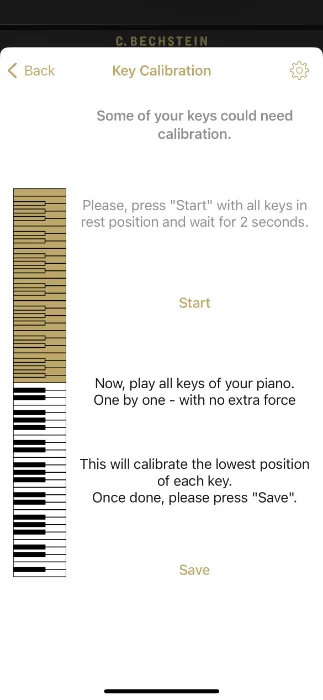
Fix your Vario through a process called calibration
Calibrate your piano if you are experiencing any of the following symptoms.
Symptoms:
No sound from headphones
Keys play at incorrect volumes
Some notes don't play
Pedals don’t respond
How do you calibrate a C. Bechstein Vario silent system?
Vario equipped grand pianos and upright pianos from C. Bechstein Europe occasionally need key and pedal calibration.
Try calibrating your C. Bechstein Vario System so the sensors can regain the ability to measure each key stroke/pedal stroke and continue to provide signal to each of the keys.
*Must have downloaded the Vario app from the Apple App Store
1. Connect to the Piano
"VARIO Digital System connected" should be displayed near the bottom, if not, click on the top "Connect" tab on the screen to begin pairing the piano to the app via bluetooth.
"C. Bechstein MIDI" should be displayed under "Bluetooth MIDI Devices."
Click on "C. Bechstein MIDI" to pair the piano to the app via Bluetooth (Provided your bluetooth settings are set to "on").
2. Once Connected, Select “Key Calibration” or “Pedal Calibration”
Bechstein provides easier access troubleshooting by providing customers with access to perform their own calibrations through the Vario app.
This feature is located in “Vario Settings” under “Adjust” among the various settings.
If there is an issue with the keys, select key calibration.
If there is an issue with the pedals, select pedal calibration.
3. Begin Calibration
To begin calibration, press "Start" with all keys in rest position and wait for 2 seconds.
4. Measure “rest” position (2 seconds)
For 2 Seconds, it will measure all of the keys in "Rest" position. (Where the keys are without being played)
Please, don't touch keys while calibrating the rest positions.
This system is sensitive; even finest movements of the keys will effect calibration in rest position.
5. Begin key calibration
Now, play all keys of your piano by pressing the individual notes one by one with no extra force.
This will calibrate the lowest position of each key to capture the entire dynamic range of the key.
As you begin to calibrate the piano, the screen should appear to be changing the calibrated notes back to normal color.
Firm pressure (not strong) is optimal for key sensitivity.
Once done, please press "Save."
"Success" I am now done calibrating all of the keys.
6. Calibrate pedal rest position
I selected the "Pedal Calibration" menu option.
Please, don't touch pedals while calibrating the rest positions.
7. Begin pedal calibration
In any order, fully press down on each pedal.
One by one, each pedal should light up to confirm that the pedal is properly calibrated.
All 3 pedals should become illuminated at the end.
If all pedals are not illuminated, the sensor may be out of place or not included altogether.
Ask a technician to check the optical sensors of the pedal if they don’t all turn to the color of brass.
8. Completed full calibration!
Congratulations on a successful calibration! Be sure to contact your local piano technician of any issues.
9. Read more about Bechstein
For further information on C. Bechstein or W. Hoffmann pianos, please see the blog articles below.










