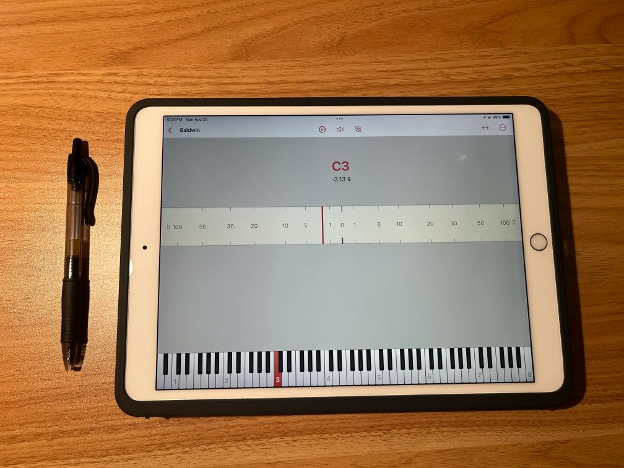Best device for ETD Piano tuning: iPhone, iPad, or Tablet?
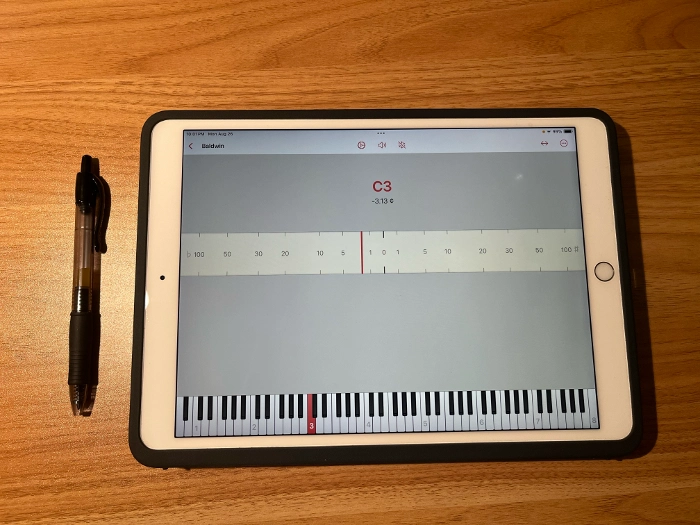
Disclosure: Some of the links in this article may be affiliate links, which can provide compensation to me at no cost to you if you decide to purchase.
When tuning a piano with an electronic tuning aid, is it better to use an iPhone, iPad, or tablet?
While I've tuned 1,000's of pianos with electronic tuning devices, my thought is that most professional piano tuners would rather use a tablet or iPad given the various benefits derived.
Let's compare the pros and cons of the modern electronic piano tuning device size, and see what a piano technician would use to professionally tune pianos.
When tuning with an Electronic Tuning Device (ETD) I normally use my iPhone. This is where I store/keep my paid piano tuning software.
It's most convenient for me to use my iPhone because I always have it in my pocket and keep the battery near full charge. I've become accustomed to it, so I don't feel like I need to get a different device.
Since the screen is smaller, I set my electronic piano tuning device to display waves that travel across the screen and appear like shadows. These shadows move to the right if the pitch is sharp, and to the left if the pitch is flat. This indicator is needed for smaller screens.
Instead of vertical (or portrait) screen mode, I prefer that the screen is horizontal so that it's easier to see. In horizontal mode, I can see perfectly everything I need without anything larger. (Though, larger screens are nicer)
What are the pros and cons using an iPhone for Electronic Piano Tuning Device use?
Pros:
Convenience
Less likely to forget about low battery/charging
No need to purchase any additional devices
Easy to position on the tuning pins
There are mobile device holders specifically designed for piano tuning pins
Cons:
Smaller Screen
Frequent repositioning
Looks less professional
No backup devices (It's the only device you carry)
iPad screen for an Electronic Tuning Device
An iPad screen is the best device for an Electronic Tuning Device because it is easiest to see, easiest to place in the piano, and easiest to navigate (by pressing buttons on the screen).
I think that most tuners who use an Electronic Piano Tuning Device want a larger screen so that it's easier to see.
*Though unrelated, customers who own player piano systems often prefer a separate iPad or tablet to be a designated device to control their player piano.
A larger screen magnifies the effect that a screen imposes on your senses. This may instill a stronger sense of accuracy for those who'd like to work on their precision.
A large screen also makes it easier to view the tuning device from a distance. This may reduce the number of times needed to reposition the device as you tune.
In the end, it's a more relaxing experience to use a large screen.
Here, my colleague Kevin Klemm uses an Electronic Tuning Device on an Amazon "Fire Tablet." In fact, he recommends new tuners use this device and download the free version of Tunelab.
Watch his "Piano Tuning App on iPad Review"
He talks about his experience in this article: The Best Professional Piano Tuning Kit Tools for a New Tuner
Notice how the Fire Tablet rests comfortably atop the pinblock of the upright console piano.
For Kevin, it's simply the "way to go" when beginning piano tuning. He says that he can't recommend it highly enough for beginners.
The screen may only need to be adjusted a few times throughout the entirety of the tuning.
What are the pros and cons of using a larger Piano Tuning Device?
Pros:
Larger screen
Longer battery life
Greater sensory input
Redundancy of devices
Cons:
Easier to forget about battery/charge level
Easier to forget to bring device to an appointment
Honestly, I think most people prefer a larger screen. The only reason why I continue to use my iPhone is for convenience.
Both devices are equally as accurate and the Piano tuning quality is exactly the same.
Check out these other tools to use as a piano technician!
Technician Gear, Tools, Machinery
Best SwissGear Work Backpack Tool Bag Review
Nova Voyager DVR Dril Press Review By A Piano Technician
Best Roll Up Screwdriver Set PB Swiss Tools
Best Piano Service Supplies For Hybrid And Electronic Repair
Best Tools To Use For The Piano Life Saver Dampp Chaser System
Disclosure: Some of the links in this article may be affiliate links, which can provide compensation to me at no cost to you if you decide to purchase.